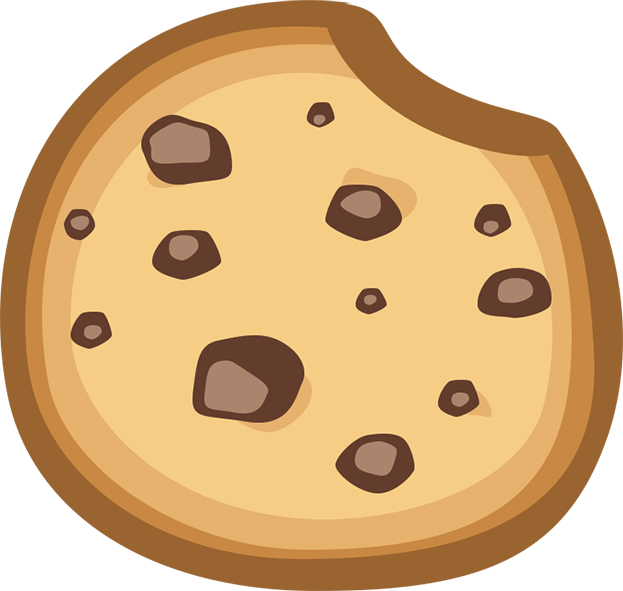Find the Best Deal Online with Reverse Image Search
Often, many online stores carry the same items, each using a different product name or description. So how can you find the best deal without wasting loads of time? By using reverse image search:

Find the best deal online with reverse image search:
1. Take a screenshot of the entire region of the image. Don’t take a screenshot that is too tightly cropped around the outline of the product, or get other parts of the website in with the product.

Note: you can take a selective screenshot in mac with Command + Shift + 4. In Windows, crop your screenshot in paint or any other free image editor program.
2. Next, open images.google.com

3. Drag the screenshot into the search bar... and viola! There are multiple stores all carrying an item I’m interested in. Now I can buy this item based on whatever I want - fastest shipping time, best deal, or maybe most trustworthy store.

Reverse image search is a useful tool that is widely underused. You can also use this tool to:
- see what websites might be sharing your images
- find varying resolutions of desktop wallpapers
- find a recipe from an image with no information (which can happen when browsing Pinterest)
Want more helpful articles? Check out:
How to Make Free Designs
Track your website's user acquisition with the URL Builder
How to buy a website