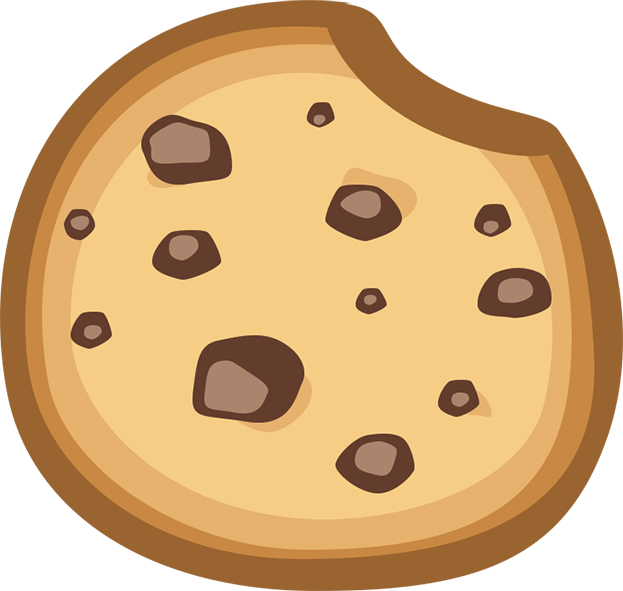8 Tools for Ultimate Productivity
1. EVERNOTE
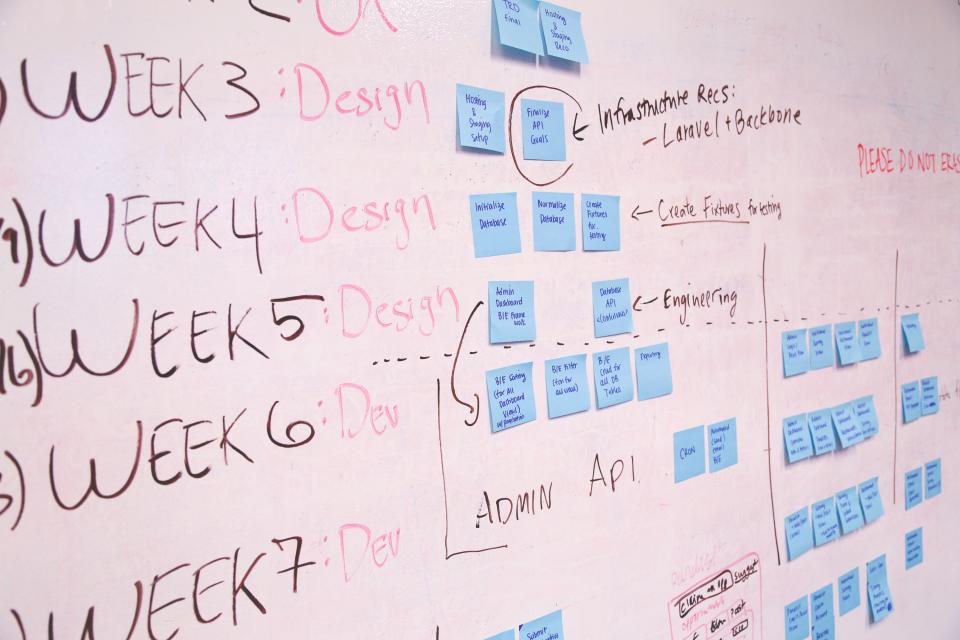
Evernote is a cross-platform program that can be used to take notes in multiple formats such as word, webpage, voice memo, photo, or even as a handwritten note - allowing you to save and organize all your notes.
These notes can then be searched or shared in a variety of ways - ensuring that your daily tasks are perfectly organized. Evernote also offers chat capabilities so you can manage projects with colleagues.
2. CLIPMENU
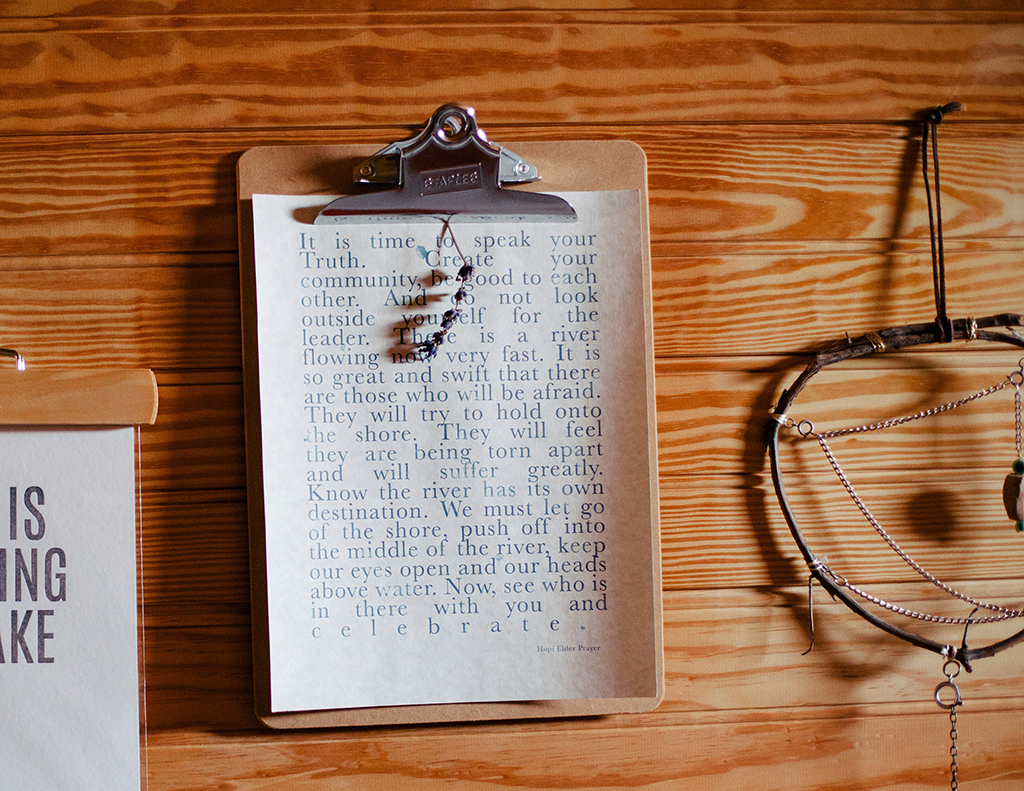
When working online with content and data, the copy/paste function is essential. Clipmenu is a program that allows you to copy as many items as you want to your clipboard for easier access and efficiency. It can even save your copied items after you quit the program for long-term access. It's a blogger's best friend.
3. HEADSPACE

Headspace is an app that allows you to begin incorporating meditation into your daily routine, even if you have no experience. It can take as little as 10 minutes a day, which has been shown to help both your mental and physical health. The mobile app allows you to practice this whenever you can squeeze a couple minutes in your day.
4. COACH.ME

Everyone wants to improve their good habits and decrease their bad habits. Coach.me is an online resource that helps you do just that. Find the right coach for you, whether it's better eating habits, setting goals, or increasing your daily mindfulness and productivity. Together you and your coach will set goals, spot trouble areas, redirect and challenge you.
5. SELF CONTROL

This cross-platform program will really help you on those days where you are having difficulty concentrating. It can be hard to limit work distractions among omnipresent news updates, social media, and entertainment. SelfControl allows you to set time limits where particular sites are inaccessible, or time limits where you are allowed to enjoy a particular site.
Have a deadline coming up? You can make all your temptations restricted until your deadline has been reached.
6. WUNDERLIST

Wunderlist helps keep all of your to-dos organized, whether it's projects at the office or a grocery list among your family. You can set due dates, share with others, have milestones, and create other notifications that will ensure you never forget anything.
7. F.LUX

Eating a balanced diet and exercising are important for good health - but many professionals slack on one of the most important factors of wellness and productivity: getting a full night's sleep. F.lux is a plug-in for your computer that automatically dims your screen at the local sunset time, exchanging the screen's traditional blue hue for a red hue. This blue hue of a computer screen has been shown to disrupt natural sleep patterns. With this app you can enjoy natural sleep and wake up feeling rested.
8. BOOMERANG FOR GMAIL

Boomerang is a great email tool because it allows you to schedule emails ahead of time. It also sends reminders when someone hasn't yet responded to your email, prompting you to follow up with them. You can also set Boomerang to display new messages in your inbox only when you are ready to check them, making email management timed to your schedule.